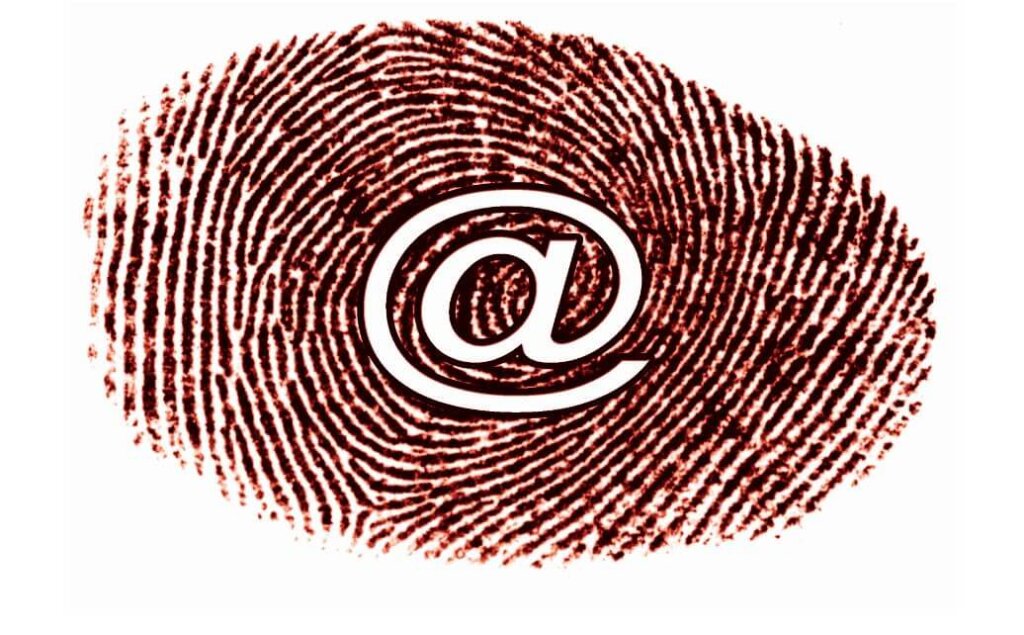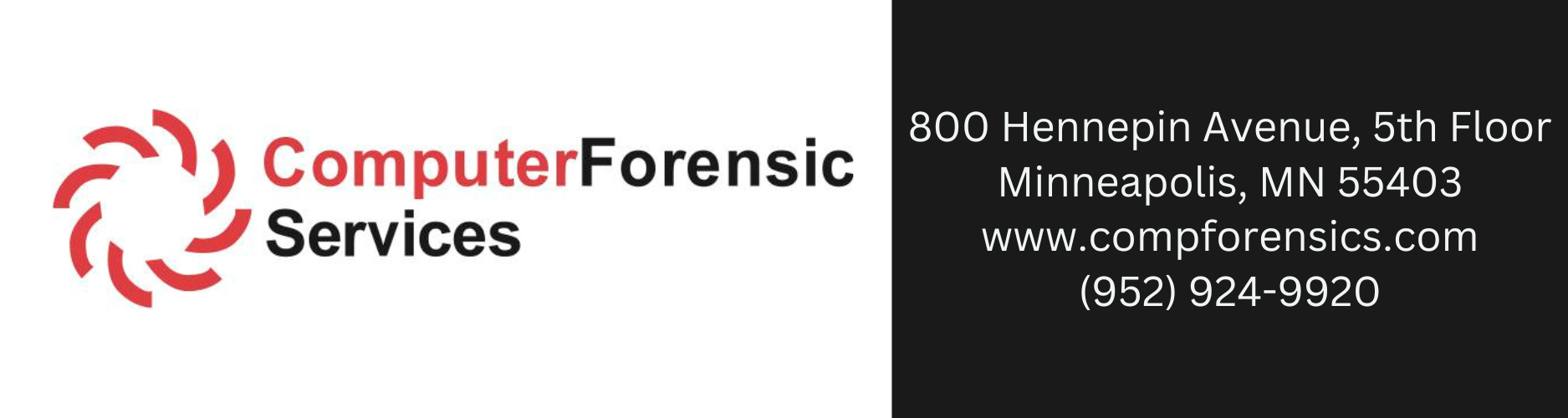Privilege management is the process of searching, reviewing, marking and reporting on ESI – emails and electronically stored information – in the context of litigation or investigations, and in the process, capturing and reporting all detail on documents withheld due to privilege or work-product protection.
Unfortunately, identifying, reviewing, annotating, and protecting privileged content is known as one of the exquisitely painful aspects of e-discovery, in large part because the process is still a laborious manual process for many legal teams.
The top 2 concerns among litigators and e-discovery professionals in the area of privilege relate to controlling the cost of assembling a privilege report, while holding down the risk of inadvertent disclosure of privileged documents, due to reviewer misjudgments or technical error.
If you’re involved in e-discovery for litigation, or expect to be in the future, you may be encouraged to hear that e-discovery technology has improved significantly in its support of privilege management, and there are ways to leverage attorney work product to automatically generate an accurate and detailed privilege log.
Federal Rule 26(b)(5)(A), governing privilege, describes a document-by- document list containing the following information at a minimum: type of document, general subject matter of the document; date, author, addressee, and (cc) other recipients of the document. Many states follow the FRCP rules on privilege, but there are variations. If your case is coming before state or local courts, investigate and understand the rules, case law, and decisions in your jurisdiction, and the practices and preferences of the judge.
Plan ahead and negotiate agreements you can deliver on. Parties should meet and confer early in the case, as part of their initial discussion about document production, before or at the Rule 26(f) conference, to discuss: (1) the volume of claims of privilege or protection the parties anticipate (2) how to segregate and exclude presumptively privileged or protected documents from production, and (3) how to handle the inadvertent production of privileged or protected material.
Work with your internal team and e-discovery service provider to develop your list of search terms to identify potentially privileged documents. Consider and decide on specific treatment for email threads and attachments (sometimes referred to as ‘family groups’). A clear protocol instructing the review team on the identification and annotation of privileged documents will improve accuracy and help avoid failures in the identification or tagging of privileged documents.
Most ESI processing tools use a hash algorithm, or ‘digital fingerprint’ to identify duplicates within the corpus. Because all duplicates are identifiable, duplicates of a marked document may automatically inherit the same marks and annotations as the first copy an attorney reviews, thereby enforcing consistency, eliminating errors and reducing review effort.
Attachments to emails should exist independently of the parent document, yet retain the association to the parent (sometimes called a ‘family group’). An effective e-discovery review system should provide support for reviewing/tagging/producing – and also logging for privilege – documents in their original family groups, or as individual documents. This flexibility is important for “context sensitive” privilege, when for example, a Word document may not be considered privileged when it stands alone, but a copy of it as an attachment to an email between client and counsel may be deemed privileged.
A system that supports effective indexing of documents and metadata, and allows the association of privileged annotations with individual documents, will have most of the ingredients necessary for a privilege log. So when your document review approaches completion, the system should off er an automated privilege log report. Document details, along with review attorney annotations for every privileged item should be easily generated in a standard report that can be exported to Excel for final formatting or conversion to PDF, saving potentially hundreds of hours of litigation support time, and allowing the litigation team to focus on the client and case.